Seguridad a nivel de mensaje en Metro
En la sección anterior vimos los diferentes mecanismos de seguridad a nivel de transporte que podemos configurar con Netbeans. Vamos a pasar ahora a ver los mecanismos de seguridad a nivel de mensaje. Cuando seleccionemos uno de estos últimos podremos configurar qué partes concretas del mensaje queremos que sean cifradas y firmadas. Esto lo haremos en la parte inferior de la ventana de edición de los atributos del servicio, en la que podemos especificar la configuración para cada mensaje concreto utilizado en el servicio:
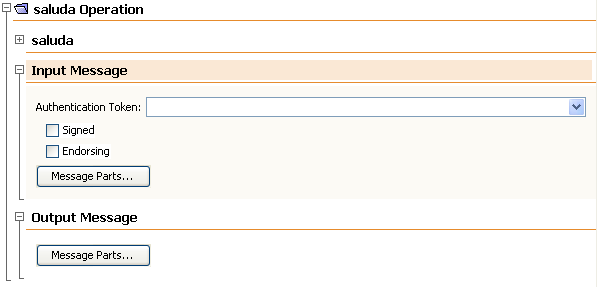
Pulsando sobre el botón Message Parts ... podremos configurar qué partes del mensaje queremos cifrar y cuales queremos firmar. Aquellas que sólo estén firmadas podrán ser vistas por cualquiera, pero no alteradas (se protege su integridad), mientras que las que estén cifradas tampoco podrán ser leídas sin permiso (se protege su confidencialidad). Como es evidente, está opción no está disponible cuando se utiliza seguridad a nivel de transporte.
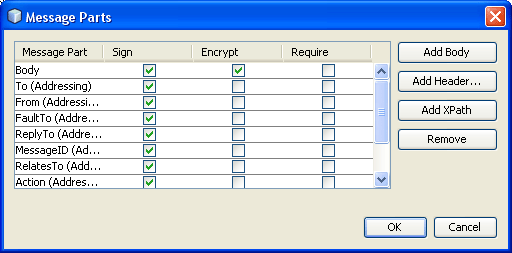
A continuación veremos con mayor detalle cómo utilizar cada uno de los principales mecanismos de seguridad a nivel de mensajes.
Seguridad a nivel de mensaje con clave asimétrica
El primer mecanismo que veremos es el que nos proporciona confidencialidad e integridad mediante clave asimétrica.
Vamos a crear un nuevo servicio de nombre ServicioMutual en un nuevo proyecto web. Como mecanismo de seguridad seleccionamos Mutual Certificates Security y dejamos los valores por defecto.
public class ServicioMensajeMutual {
@Resource
private WebServiceContext context;
@WebMethod(operationName = "consulta")
public String consulta() {
return "Accediendo con clave asimetrica " +
context.getUserPrincipal().getName();
}
}
Como vemos en el código, podemos obtener los datos del certificado utilizado por el cliente mediante el método getUserPrincipal(), con lo cual dicho certificado, además de proteger el mensaje de petición, nos puede servir para autentificar al cliente.
En este caso deberemos configurar Keystore y Truststore tanto en el cliente como en el servicio. Ambos deben confiar en el certificado utilizado por el otro extremo.
El WSDL obtenido será como el siguiente:
<definitions xmlns="http://...">
<message name="consulta"/>
<message name="consultaResponse"/>
<portType name="ServicioMutual">
<operation name="consulta">
<input message="tns:consulta"/>
<output message="tns:consultaResponse"/>
</operation>
</portType>
<binding name="ServicioMutualPortBinding"
type="tns:ServicioMutual">
<wsp:PolicyReference URI="#ServicioMutualPortBindingPolicy"/>
<operation name="consulta">
<input>
<wsp:PolicyReference URI=
"#ServicioMutualPortBinding_consulta_Input_Policy"/>
</input>
<output>
<wsp:PolicyReference URI=
"#ServicioMutualPortBinding_consulta_Output_Policy"/>
</output>
</operation>
</binding>
<service name="ServicioMutualService">
<port name="ServicioMutualPort"
binding="tns:ServicioMutualPortBinding"/>
</service>
<wsp:Policy wsu:Id="ServicioMutualPortBindingPolicy">
<wsp:ExactlyOne>
<wsp:All>
<wsam:Addressing wsp:Optional="false"/>
<sp:AsymmetricBinding>
<wsp:Policy>
<sp:InitiatorToken>
<wsp:Policy>
<sp:X509Token sp:IncludeToken=
".../IncludeToken/AlwaysToRecipient">
<wsp:Policy>
<sp:WssX509V3Token10/>
</wsp:Policy>
</sp:X509Token>
</wsp:Policy>
</sp:InitiatorToken>
<sp:RecipientToken>
<wsp:Policy>
<sp:X509Token sp:IncludeToken=
".../IncludeToken/Never">
<wsp:Policy>
<sp:WssX509V3Token10/>
<sp:RequireIssuerSerialReference/>
</wsp:Policy>
</sp:X509Token>
</wsp:Policy>
</sp:RecipientToken>
<sp:Layout>
<wsp:Policy>
<sp:Strict/>
</wsp:Policy>
</sp:Layout>
<sp:IncludeTimestamp/>
<sp:OnlySignEntireHeadersAndBody/>
<sp:AlgorithmSuite>
<wsp:Policy>
<sp:Basic128/>
</wsp:Policy>
</sp:AlgorithmSuite>
</wsp:Policy>
</sp:AsymmetricBinding>
<sp:Wss10>
<wsp:Policy>
<sp:MustSupportRefIssuerSerial/>
</wsp:Policy>
</sp:Wss10>
<sc:KeyStore wspp:visibility="private"
location=".../keystore.jks"
type="JKS" storepass="changeit"
alias="xws-security-server"/>
</wsp:All>
</wsp:ExactlyOne>
</wsp:Policy>
<wsp:Policy wsu:Id=
"ServicioMutualPortBinding_consulta_Input_Policy">
<wsp:ExactlyOne>
<wsp:All>
<sp:EncryptedParts>
<sp:Body/>
</sp:EncryptedParts>
<sp:SignedParts>
<sp:Body/>
<sp:Header Name="To" Namespace="http://..."/>
<sp:Header Name="From" Namespace="http://..."/>
<sp:Header Name="FaultTo" Namespace="http://..."/>
<sp:Header Name="ReplyTo" Namespace="http://..."/>
<sp:Header Name="MessageID" Namespace="http://..."/>
<sp:Header Name="RelatesTo" Namespace="http://..."/>
<sp:Header Name="Action" Namespace="http://..."/>
<sp:Header Name="AckRequested" Namespace="http://..."/>
<sp:Header Name="SequenceAcknowledgement"
Namespace="http://..."/>
<sp:Header Name="Sequence" Namespace="http://..."/>
<sp:Header Name="CreateSequence" Namespace="http://..."/>
</sp:SignedParts>
</wsp:All>
</wsp:ExactlyOne>
</wsp:Policy>
<wsp:Policy wsu:Id="ServicioMutualPortBinding_consulta_Output_Policy">
<wsp:ExactlyOne>
<wsp:All>
<sp:EncryptedParts>
<sp:Body/>
</sp:EncryptedParts>
<sp:SignedParts>
<sp:Body/>
<sp:Header Name="To" Namespace="http://..."/>
<sp:Header Name="From" Namespace="http://..."/>
<sp:Header Name="FaultTo" Namespace="http://..."/>
<sp:Header Name="ReplyTo" Namespace="http://..."/>
<sp:Header Name="MessageID" Namespace="http://..."/>
<sp:Header Name="RelatesTo" Namespace="http://..."/>
<sp:Header Name="Action" Namespace="http://..."/>
<sp:Header Name="AckRequested" Namespace="http://..."/>
<sp:Header Name="SequenceAcknowledgement"
Namespace="http://..."/>
<sp:Header Name="Sequence" Namespace="http://..."/>
<sp:Header Name="CreateSequence" Namespace="http://..."/>
</sp:SignedParts>
</wsp:All>
</wsp:ExactlyOne>
</wsp:Policy>
</definitions>
Podemos observar que para la protección de los mensajes se utilizan dos certificados, uno del cliente al servidor (InitiatorToken), que se incluye en los mensajes de petición, y otro del servidor al cliente (RecipientToken), que no se incluye en el mensaje de respuesta, sólo se utiliza para cifrarlo y firmarlo. Debemos destacar también la configuración de las partes del mensaje que deben ser cifradas y firmadas.
Respecto al cliente, en este caso no especificaremos la dirección segura, ya que la seguridad no va a nivel de transporte, sino dentro del mensaje XML. Crearemos la referencia al servicio, y una vez hecho esto activaremos la casilla Use development defaults en su configuración para utilizar los certificados por defecto.
Al invocar el servicio podemos observar los mensajes SOAP utilizados:
<S:Envelope xmlns:S="http://...">
<S:Header>
<To xmlns="http://..." wsu:Id="_5005">
http://localhost:8080/ServicioMensaje/ServicioMutualService
</To>
<Action xmlns="http://..." wsu:Id="_5004">
http://.../ServicioMutual/consultaRequest
</Action>
<ReplyTo xmlns="http://..." wsu:Id="_5003">
<Address>
http://www.w3.org/2005/08/addressing/anonymous
</Address>
</ReplyTo>
<MessageID xmlns="http://..." wsu:Id="_5002">
uuid:354aef29-6462-7a39-85ce-45ae6f7ee65a0<
/MessageID>
<wsse:Security S:mustUnderstand="1">
<wsu:Timestamp xmlns:ns18="http://..." wsu:Id="_3">
<wsu:Created>2010-05-23T18:00:08Z</wsu:Created>
<wsu:Expires>2010-05-23T18:05:08Z</wsu:Expires>
</wsu:Timestamp>
<wsse:BinarySecurityToken xmlns:ns18="http://..."
ValueType="http://...#X509v3"
EncodingType="http://...#Base64Binary"
wsu:Id="uuid_b677ed4f-9c99-44f6-bbad-0978edb92b40">
MIIDDzCCAnigAwIBAgIBAzANBgkqhkiG9w0BAQQFADBOMQswC
QYDVQQGEwJBVTETMBEGA1UECBMKU29tZS1TdGF0ZTEMMAoGA1
UEChMDU1VOMQwwCgYDVQQLEwNKV1MxDjAMBgNVBAMTBVNVTkN
BMB4XDTA3MDMxMjEwMjQ0MFoXDTE3MDMwOTEwMjQ0MFowbzEL
MAkGA1UEBhMCQVUxEzARBgNVBAgTClNvbWUtU3RhdGUxITAfB
gNVBAoTGEludGVybmV0IFdpZGdpdHMgUHR5IEx0ZDEMMAoGA1
UECxMDU1VOMRowGAYDVQQDExF4d3NzZWN1cml0eWNsaWVudDC
BnzANBgkqhkiG9w0BAQEFAAOBjQAwgYkCgYEAvYxVZKIzVdGM
SBkW4bYnV80MV/RgQKV1bf/DoMTX8laMO45P6rlEarxQiOYrg
zuYp+snzz2XM0S6o3JGQtXQuzDwcwPkH55bHFwHgtOMzxG4SQ
653a5Dzh04nsmJvxvbncNH/XNaWfHaC0JHBEfNCMwRebYocxY
M92pq/G5OGyECAwEAAaOB2zCB2DAJBgNVHRMEAjAAMCwGCWCG
SAGG+EIBDQQfFh1PcGVuU1NMIEdlbmVyYXRlZCBDZXJ0aWZpY
2F0ZTAdBgNVHQ4EFgQU/mItfvuFdS7A0GCysE71TFRxP2cwfg
YDVR0jBHcwdYAUZ7plxs6VyOOOTSFyojDV0/YYjJWhUqRQME4
xCzAJBgNVBAYTAkFVMRMwEQYDVQQIEwpTb21lLVN0YXRlMQww
CgYDVQQKEwNTVU4xDDAKBgNVBAsTA0pXUzEOMAwGA1UEAxMFU
1VOQ0GCCQDbHkJaq6KijjANBgkqhkiG9w0BAQQFAAOBgQBEnR
dcQeMyCYqOHw2jbPOPUlvu07bZe7sI3ly/Qz+4mkrFctqMSup
ghQtLv9dZcqDOUFLCGMse7+l5MG00VawzsoVe242iXzJB111e
PzhhppIPOHXXtflj/JD2U4Qz75C/dfdd5AAZbqGSFtZh7pyE8
Ot1vOq7R48/bHuvTsEVUQ==
</wsse:BinarySecurityToken>
<xenc:EncryptedKey xmlns:ns18="http://..." Id="_5007">
<xenc:EncryptionMethod Algorithm="...#rsa-oaep-mgf1p" />
<ds:KeyInfo xmlns:xsi="http://..." xsi:type="KeyInfoType">
<wsse:SecurityTokenReference>
<ds:X509Data>
<ds:X509IssuerSerial>
<ds:X509IssuerName>
CN=SUNCA, OU=JWS, O=SUN, ST=Some-State, C=AU
</ds:X509IssuerName>
<ds:X509SerialNumber>2</ds:X509SerialNumber>
</ds:X509IssuerSerial>
</ds:X509Data>
</wsse:SecurityTokenReference>
</ds:KeyInfo>
<xenc:CipherData>
<xenc:CipherValue>
qLpnzKy7zN+BvmXKzjf3a9yEtSjCaVokncdMEgdDucSlN74c2
zgAtwmM2ogLnawQeb8ivAdJUcJ7Tg2ycw9WpRLdWLgM+H5AMe
Ov+uP5eOmbqyg7efU3dbceeRHryu7FlTzlcTjB7DKse+Br/WK
4XB8/hpZqwWzU7NGhwXuKJAA=
</xenc:CipherValue>
</xenc:CipherData>
<xenc:ReferenceList>
<xenc:DataReference URI="#_5008" />
</xenc:ReferenceList>
</xenc:EncryptedKey>
<ds:Signature xmlns:ns18="http://..." Id="_1">
<ds:SignedInfo>
<ds:CanonicalizationMethod Algorithm="http://...">
<exc14n:InclusiveNamespaces PrefixList="wsse S" />
</ds:CanonicalizationMethod>
<ds:SignatureMethod Algorithm="http://...#rsa-sha1" />
<ds:Reference URI="#_5002">
<ds:Transforms>
<ds:Transform Algorithm="http://...">
<exc14n:InclusiveNamespaces PrefixList="S" />
</ds:Transform>
</ds:Transforms>
<ds:DigestMethod Algorithm="http://...#sha1" />
<ds:DigestValue>
VJ7xOBhR0+zNqQZ5nifkt256OEo=<
/ds:DigestValue>
</ds:Reference>
<ds:Reference URI="#_5003">
<ds:Transforms>
<ds:Transform Algorithm="http://...">
<exc14n:InclusiveNamespaces PrefixList="S" />
</ds:Transform>
</ds:Transforms>
<ds:DigestMethod Algorithm="http://...#sha1" />
<ds:DigestValue>
bfaj3tu9jIeOXTrb3JWtYD+ZKaI=
</ds:DigestValue>
</ds:Reference>
<ds:Reference URI="#_5004">
<ds:Transforms>
<ds:Transform Algorithm="http://...">
<exc14n:InclusiveNamespaces PrefixList="S" />
</ds:Transform>
</ds:Transforms>
<ds:DigestMethod Algorithm="http://...#sha1" />
<ds:DigestValue>
uttcPe+iu2U8bUrV5nJXV7TkzdM=<
/ds:DigestValue>
</ds:Reference>
<ds:Reference URI="#_5005">
<ds:Transforms>
<ds:Transform Algorithm="http://...">
<exc14n:InclusiveNamespaces PrefixList="S" />
</ds:Transform>
</ds:Transforms>
<ds:DigestMethod Algorithm="http://...#sha1" />
<ds:DigestValue>
J1Y7KigJGj9VauXK+72979jeKm0=
</ds:DigestValue>
</ds:Reference>
<ds:Reference URI="#_5006">
<ds:Transforms>
<ds:Transform Algorithm="http://...">
<exc14n:InclusiveNamespaces PrefixList="S" />
</ds:Transform>
</ds:Transforms>
<ds:DigestMethod Algorithm="http://...#sha1" />
<ds:DigestValue>
43t9/SfIxwT3HdGSmGsj5KD1HPI=
</ds:DigestValue>
</ds:Reference>
<ds:Reference URI="#_3">
<ds:Transforms>
<ds:Transform Algorithm="http://...">
<exc14n:InclusiveNamespaces
PrefixList="wsu wsse S" />
</ds:Transform>
</ds:Transforms>
<ds:DigestMethod Algorithm="http://...#sha1" />
<ds:DigestValue>
Hjt5KqWuPkRvjG8lDvK39UUqNyE=
</ds:DigestValue>
</ds:Reference>
</ds:SignedInfo>
<ds:SignatureValue>
kjGN6PdD9WJ5FN9EkHCOPW8m2cU96I+UsH8vHsjGZt+eOXWAR
INwiCVhKIxpBIORpQF2qbEuxyNEe9I2Md/KFBepytlSuHEqgm
0IOHtzq9NyBvLoZi9bCGpqITH3VMcOYotNOyGLaBP8ZxJpFyo
HW5TXaa8JhsUN8/yHhoLKu/8=
</ds:SignatureValue>
<ds:KeyInfo>
<wsse:SecurityTokenReference>
<wsse:Reference
URI="#uuid_b677ed4f-9c99-44f6-bbad-0978edb92b40"
ValueType="http://...#X509v3" />
</wsse:SecurityTokenReference>
</ds:KeyInfo>
</ds:Signature>
</wsse:Security>
</S:Header>
<S:Body wsu:Id="_5006">
<xenc:EncryptedData xmlns:ns18="http://..." Id="_5008"
Type="http://...#Content">
<xenc:EncryptionMethod Algorithm="http://...#aes128-cbc" />
<xenc:CipherData>
<xenc:CipherValue>
r6LQcfvjYdOzCrgVgFar7poLAuC7PrS3L3bCIW3kJT6V8ench
grxRyBbAW3/SPRz7fHl+F4ztuYVQJNCMEJEXc+7kbN+Alsx33
E7g3tYHXJnIij1dg4JFiN5Hd0HEGZVkJbSfNAMboSECeRocug
+rw==
</xenc:CipherValue>
</xenc:CipherData>
</xenc:EncryptedData>
</S:Body>
</S:Envelope>
Para poder entender mejor el contenido del mensaje, a continuación mostramos una tabla con los números de referencia a las diferentes partes del mensaje:
| Identificador | Parte |
|---|---|
| _1 | Firma |
| _3 | Timestamp |
| _5002 | MessageID |
| _5003 | ReplyTo |
| _5004 | Action |
| _5005 | To |
| _5006 | Body |
| _5007 | Clave de cifrado |
| _5008 | Contenido de body |
| uuid_b677ed4f-9c99-44f6-bbad-0978edb92b40 | Certificado cliente adjunto |
Podemos observar que el certificado digital del cliente se adjunta al mensaje como un token binario sin cifrar (sólo va codificado en base64). Todas las partes que habíamos indicado que debían ser firmadas (Body, To, Action, ReplyTo, MessageID), además del timestamp, tienen una referencia dentro del bloque Signature y son firmadas utilizando el certificado adjunto.
La clave de cifrado hace referencia al certificado xws-security-server (con serial 2), no incluido en el mensaje. En las referencias a los elementos cifrados con dicha clave, encontramos únicamente el contenido del body.
<S:Envelope xmlns:S="http://...">
<S:Header>
...
<wsse:Security S:mustUnderstand="1">
<wsu:Timestamp xmlns:ns18="http://..." wsu:Id="_3">
<wsu:Created>2010-05-23T18:00:08Z</wsu:Created>
<wsu:Expires>2010-05-23T18:05:08Z</wsu:Expires>
</wsu:Timestamp>
<xenc:EncryptedKey xmlns:ns18="http://..." Id="_5007">
<xenc:EncryptionMethod Algorithm="...#rsa-oaep-mgf1p" />
<ds:KeyInfo xmlns:xsi="http://..." xsi:type="KeyInfoType">
<wsse:SecurityTokenReference>
<ds:X509Data>
<ds:X509IssuerSerial>
<ds:X509IssuerName>
CN=SUNCA, OU=JWS, O=SUN, ST=Some-State, C=AU
</ds:X509IssuerName>
<ds:X509SerialNumber>3</ds:X509SerialNumber>
</ds:X509IssuerSerial>
</ds:X509Data>
</wsse:SecurityTokenReference>
</ds:KeyInfo>
<xenc:CipherData>
<xenc:CipherValue>
DnxD0Fu2xNcNk8au998ylCRAkOPY+KFudhsSs+QNF5dWbFD4S
fvjCzHB3iJeQX3tkurJL2bPGq281Hls6FbditXDXBIk/4o5dQ
41meZyG+lYFXxCW+Cuh8tuGWeplYXvMOkx0T1hATB9HZGJ5pY
+Fg4H4DK5zlaG6B3qQdfcxmQ=
</xenc:CipherValue>
</xenc:CipherData>
<xenc:ReferenceList>
<xenc:DataReference URI="#_5008" />
</xenc:ReferenceList>
</xenc:EncryptedKey>
<ds:Signature xmlns:ns18="http://..." Id="_1">
<ds:SignedInfo>
<ds:CanonicalizationMethod Algorithm="http://...">
<exc14n:InclusiveNamespaces PrefixList="wsse S" />
</ds:CanonicalizationMethod>
<ds:SignatureMethod Algorithm="http://...#rsa-sha1" />
<ds:Reference URI="#_5002">
<ds:Transforms>
<ds:Transform Algorithm="http://...">
<exc14n:InclusiveNamespaces PrefixList="S" />
</ds:Transform>
</ds:Transforms>
<ds:DigestMethod Algorithm="http://...#sha1" />
<ds:DigestValue>
2rnnF8g6/xFtlou99Yw7Mshc+VM=
</ds:DigestValue>
</ds:Reference>
<ds:Reference URI="#_5003">
<ds:Transforms>
<ds:Transform Algorithm="http://...">
<exc14n:InclusiveNamespaces PrefixList="S" />
</ds:Transform>
</ds:Transforms>
<ds:DigestMethod Algorithm="http://...#sha1" />
<ds:DigestValue>
58qBSPkSlKEHfItEQno4nB2eQ7E=
</ds:DigestValue>
</ds:Reference>
<ds:Reference URI="#_5004">
<ds:Transforms>
<ds:Transform Algorithm="http://...">
<exc14n:InclusiveNamespaces PrefixList="S" />
</ds:Transform>
</ds:Transforms>
<ds:DigestMethod Algorithm="http://...#sha1" />
<ds:DigestValue>
1dDaYsdB4xzlVr/IbynlFIwf5Vw=
</ds:DigestValue>
</ds:Reference>
<ds:Reference URI="#_5005">
<ds:Transforms>
<ds:Transform Algorithm="http://...">
<exc14n:InclusiveNamespaces PrefixList="S" />
</ds:Transform>
</ds:Transforms>
<ds:DigestMethod Algorithm="http://...#sha1" />
<ds:DigestValue>
Nd/8wVmBdLowQKMblBRYK+6xcjA=
</ds:DigestValue>
</ds:Reference>
<ds:Reference URI="#_5006">
<ds:Transforms>
<ds:Transform Algorithm="http://...">
<exc14n:InclusiveNamespaces PrefixList="S" />
</ds:Transform>
</ds:Transforms>
<ds:DigestMethod Algorithm="http://...#sha1" />
<ds:DigestValue>
HF0FrQEUpM98NXkdncg+e6HJm7c=
</ds:DigestValue>
</ds:Reference>
<ds:Reference URI="#_3">
<ds:Transforms>
<ds:Transform Algorithm="http://...">
<exc14n:InclusiveNamespaces
PrefixList="wsu wsse S" />
</ds:Transform>
</ds:Transforms>
<ds:DigestMethod Algorithm="http://...#sha1" />
<ds:DigestValue>
Hjt5KqWuPkRvjG8lDvK39UUqNyE=
</ds:DigestValue>
</ds:Reference>
</ds:SignedInfo>
<ds:SignatureValue>
LZ7ti/S7lj5Sgej8Mfy0JTWkf9idLYmt0K8y8//RdZTSyexii
fKo4HVC2HeW3GVFOGlXX/aJkYhH1LGEfWUUB+LOa04OfyP4HB
iuebmxzlK4d3vN6gUFUCEJeKMLpgaygGs67qu36aMygE96q36
1ncdh8mY3YACNLpISz+GfRII=
</ds:SignatureValue>
<ds:KeyInfo>
<wsse:SecurityTokenReference>
<ds:X509Data>
<ds:X509IssuerSerial>
<ds:X509IssuerName>
CN=SUNCA, OU=JWS, O=SUN, ST=Some-State, C=AU
</ds:X509IssuerName>
<ds:X509SerialNumber>2</ds:X509SerialNumber>
</ds:X509IssuerSerial>
</ds:X509Data>
</wsse:SecurityTokenReference>
</ds:KeyInfo>
</ds:Signature>
</wsse:Security>
</S:Header>
<S:Body wsu:Id="_5006">
<xenc:EncryptedData xmlns:ns18="..." Id="_5008"
Type="...#Content">
<xenc:EncryptionMethod Algorithm="http://...#aes128-cbc" />
<xenc:CipherData>
<xenc:CipherValue>
9ipfQQOlCZAs13DuGqBIWrbczNZZdubh4Uy3lz3ccEiGm6mj8
kTbi6echVZCKDH7SGK+XwBb8ocICTrrdOPFZ3VEInHgtfAAKA
t9+Km4Y1eBPz9jiWZrpyjh+qphkm86CL/VDVeSiE+RKU+QFQe
JQEe7G75yTKeXRUM5tqbvZD5zpRye4q/kOX1R6QTGiJnxD2+M
ThielTK78FUzCfjKAdkF3rDxNuD1IZhZdKtYtm7JuYxpLwcg7
TjCPpBOVKqZC96NXr7k8OfBT8BOmkzVf4Sqqc1sijnACAou47
I6jikUAiT74P3FHz2Y+c1gBwQcXQQwP87C0t64WbLePJTPVQ=
=
</xenc:CipherValue>
</xenc:CipherData>
</xenc:EncryptedData>
</S:Body>
</S:Envelope>
El mensaje de respuesta es similar al de petición, pero en este caso no se incluye ningún certificado con el mensaje. Ambos certificados son únicamente referenciados. La firma se realiza utilizando el certificado del servidor (xws-security-server, con serial 2), mientras que la clave de cifrado para el body proviene del certificado del cliente (xws-security-client, con serial 3).
Clave simétrica y autentificación mediante nombre de usuario
Podemos también utilizar autentificación mediante nombre de usuario y password con seguridad a nivel de mensaje. Para utilizar este tipo de seguridad deberemos seleccionar la opción Username Authentication with Symmetric Key. Vamos a crear un servicio de nombre ServicioMensajeUsername con dicho tipo de seguridad.
El cliente, al igual que en los casos anteriores, se puede crear tanto en un proyecto web como en un proyecto Java independiente. La protección del mensaje se realizará mediante clave simétrica, utilizando el certificado del servidor. Por lo tanto, deberemos especificar el Keystore en el servidor y el Truststore en el cliente.
La configuración de los usuarios se realiza tal como vimos en la sección anterior, en el caso de seguridad a nivel de transporte con autentificación mediante nombre de usuario. Podremos utilizar el realm por defecto de Glassfish o de la aplicación enterprise, o bien definir nuestro propio mecanismo de validación mediante handlers o validators. De la misma forma, en el cliente podremos realizar la autentificación de forma estática o dinámica (sólo en aplicaciones Java independientes).
En este caso el WSDL será el siguiente:
<definitions xmlns="http://...">
...
<wsp:Policy wsu:Id="ServicioMensajeUsernamePortBindingPolicy">
<wsp:ExactlyOne>
<wsp:All>
<wsam:Addressing wsp:Optional="false"/>
<sp:SymmetricBinding>
<wsp:Policy>
<sp:ProtectionToken>
<wsp:Policy>
<sp:X509Token sp:IncludeToken=
".../IncludeToken/Never">
<wsp:Policy>
<sp:WssX509V3Token10/>
<sp:RequireIssuerSerialReference/>
</wsp:Policy>
</sp:X509Token>
</wsp:Policy>
</sp:ProtectionToken>
<sp:Layout>
<wsp:Policy>
<sp:Strict/>
</wsp:Policy>
</sp:Layout>
<sp:IncludeTimestamp/>
<sp:OnlySignEntireHeadersAndBody/>
<sp:AlgorithmSuite>
<wsp:Policy>
<sp:Basic128/>
</wsp:Policy>
</sp:AlgorithmSuite>
</wsp:Policy>
</sp:SymmetricBinding>
<sp:Wss11>
<wsp:Policy>
<sp:MustSupportRefIssuerSerial/>
<sp:MustSupportRefThumbprint/>
<sp:MustSupportRefEncryptedKey/>
</wsp:Policy>
</sp:Wss11>
<sp:SignedEncryptedSupportingTokens>
<wsp:Policy>
<sp:UsernameToken sp:IncludeToken=
".../IncludeToken/AlwaysToRecipient">
<wsp:Policy>
<sp:WssUsernameToken10/>
</wsp:Policy>
</sp:UsernameToken>
</wsp:Policy>
</sp:SignedEncryptedSupportingTokens>
<sc:KeyStore wspp:visibility="private"
location=".../keystore.jks"
type="JKS" storepass="changeit"
alias="xws-security-server"/>
</wsp:All>
</wsp:ExactlyOne>
</wsp:Policy>
<wsp:Policy wsu:Id=
"ServicioMensajeUsernamePortBinding_consulta_Input_Policy">
... (partes del mensaje de entrada) ...
</wsp:Policy>
<wsp:Policy wsu:Id=
"ServicioMensajeUsernamePortBinding_consulta_Output_Policy">
... (partes del mensaje de salida) ...
</wsp:Policy>
</definitions>
Observamos que en este caso se utiliza una clave simétrica generada a partir del certificado del servidor. En este caso sólo es necesario especificar un token para la protección de los mensajes, aunque podríamos haber especificado por separado un token para firmar y otro para cifrar.
Además del token de protección, se especifica un token adicional de soporte, en este caso de tipo username, que estará firmado y cifrado, y se incluirá siempre en los mensajes del cliente al servicio (AlwaysToRecipent).
A continuación mostramos los mensajes SOAP utilizados en la invocación de este servicio. El mensaje de la petición SOAP es:
<S:Envelope xmlns:S="http://...">
<S:Header>
...
<wsse:Security S:mustUnderstand="1">
<wsu:Timestamp xmlns:ns19="http://..." wsu:Id="_3">
<wsu:Created>2010-05-23T19:20:04Z</wsu:Created>
<wsu:Expires>2010-05-23T19:25:04Z</wsu:Expires>
</wsu:Timestamp>
<xenc:EncryptedKey xmlns:ns19="http://..." Id="_5002">
<xenc:EncryptionMethod Algorithm="...#rsa-oaep-mgf1p" />
<ds:KeyInfo xmlns:xsi="http://..." xsi:type="KeyInfoType">
<wsse:SecurityTokenReference>
<ds:X509Data>
<ds:X509IssuerSerial>
<ds:X509IssuerName>
CN=SUNCA, OU=JWS, O=SUN, ST=Some-State, C=AU
</ds:X509IssuerName>
<ds:X509SerialNumber>2</ds:X509SerialNumber>
</ds:X509IssuerSerial>
</ds:X509Data>
</wsse:SecurityTokenReference>
</ds:KeyInfo>
<xenc:CipherData>
<xenc:CipherValue>
cJ9Y9zo7YnQZZWxJn7CVv4w+w83EqqhPhgO4lUDTF/VDh92GyhyC
UcCzWPGxyQT8533unHVZAyCFDAr7EB+1pqxibVbOWXwBrSh6VfQB
hbe2L3E6VKF8u3ttHoe5ZW31CZTIbl316nQgjOjkVrToPFM90Jez
vavRLvYqZxJfHag=
</xenc:CipherValue>
</xenc:CipherData>
</xenc:EncryptedKey>
<xenc:ReferenceList xmlns:ns19="http://...">
<xenc:DataReference URI="#_5008" />
<xenc:DataReference URI="#_5009" />
</xenc:ReferenceList>
<xenc:EncryptedData xmlns:ns19="http://..." Id="_5009"
Type="...#Element">
<xenc:EncryptionMethod Algorithm="...#aes128-cbc" />
<ds:KeyInfo xmlns:xsi="http://..." xsi:type="KeyInfoType">
<wsse:SecurityTokenReference>
<wsse:Reference URI="#_5002"
ValueType="http://...#EncryptedKey" />
</wsse:SecurityTokenReference>
</ds:KeyInfo>
<xenc:CipherData>
<xenc:CipherValue>
R4YsNK1vHBPM42ETnn222yExp6Nr1qu/WFGNEl8tLnNbBb4rtVrh
Uek5neUsUR/WcvaP8JQWSu4f6IZH8IUnoonJeSWGgNeEy9053EM1
aZB8CJd7DvLy8GgdxmaEilP3no6i3jTwqYFoPtJRA//CxkxOiVug
oCdBhKa5OvXs89QtqhBzMiF8tqpX476kf9EKU3t9uLUHETBr80kP
qa1FzVUz3+w4LZvy8HUw5kb3lAMaDu+m6yUv0H1r9WJJbJRSZf74
xspWE1gZE15OoXk82Ns4gScJtJwNa3YKfYbTrUNP/4nLlN8+Ihi6
phitoXP/uZ34zOogz14lKvXbR1mxd40UOiCoFMCE4hRAJsUloNmm
Eiot++ydIAfb1qw+MDB2zHhCQxoMSFgbHdf7Rjgr+PJ81WCm7Hn4
2HuJT0DEyFK4Y/mfq9Ex4y0ple7n/nAHQIm/aZIDwScvE07m5BJJ
Bo0edABoMX6S51tU+f8A+E5tQSLN9QZXqxYL3izy18pGpRUKraow
5ml14GNW7lBwmp3WpneNZznDChLNzQ6hJdIt2HaBx9Vs23JwLTrP
0i/6xJcEJ8zmF/2rP9sq0w8pepVh1NJfx/z25uMVapzciAQz3Yvp
kY5oZckPOJlJi6n5
</xenc:CipherValue>
</xenc:CipherData>
</xenc:EncryptedData>
<ds:Signature xmlns:ns19="http://..." Id="_1">
<ds:SignedInfo>
<ds:CanonicalizationMethod Algorithm="http://...">
<exc14n:InclusiveNamespaces PrefixList="wsse S" />
</ds:CanonicalizationMethod>
<ds:SignatureMethod Algorithm="...#hmac-sha1" />
<ds:Reference URI="#_5003">
<ds:Transforms>
<ds:Transform Algorithm="http://...">
<exc14n:InclusiveNamespaces PrefixList="S" />
</ds:Transform>
</ds:Transforms>
<ds:DigestMethod Algorithm="...#sha1" />
<ds:DigestValue>
pE4UXA2w8RSM1d1XmS+Ek5xinHQ=
</ds:DigestValue>
</ds:Reference>
<ds:Reference URI="#_5004">
<ds:Transforms>
<ds:Transform Algorithm="http://...">
<exc14n:InclusiveNamespaces PrefixList="S" />
</ds:Transform>
</ds:Transforms>
<ds:DigestMethod Algorithm="...#sha1" />
<ds:DigestValue>
5Ab1ebo4/FraGgck/A8iDx1J9+I=
</ds:DigestValue>
</ds:Reference>
<ds:Reference URI="#_5005">
<ds:Transforms>
<ds:Transform Algorithm="http://...">
<exc14n:InclusiveNamespaces PrefixList="S" />
</ds:Transform>
</ds:Transforms>
<ds:DigestMethod Algorithm="...#sha1" />
<ds:DigestValue>
VfeAGSW+zTgOT5D/JmzLBWmVPlM=
</ds:DigestValue>
</ds:Reference>
<ds:Reference URI="#_5006">
<ds:Transforms>
<ds:Transform Algorithm="http:/...">
<exc14n:InclusiveNamespaces PrefixList="S" />
</ds:Transform>
</ds:Transforms>
<ds:DigestMethod Algorithm="...#sha1" />
<ds:DigestValue>
ss8hoyoJzzXVHnrHV6xLXhFGydA=
</ds:DigestValue>
</ds:Reference>
<ds:Reference URI="#_5007">
<ds:Transforms>
<ds:Transform Algorithm="http://...">
<exc14n:InclusiveNamespaces PrefixList="S" />
</ds:Transform>
</ds:Transforms>
<ds:DigestMethod Algorithm="http://...#sha1" />
<ds:DigestValue>
99CKXPmV+EAk0iuMs/zYlfgLhVE=
</ds:DigestValue>
</ds:Reference>
<ds:Reference URI="#_3">
<ds:Transforms>
<ds:Transform Algorithm="http://...">
<exc14n:InclusiveNamespaces PrefixList="wsu wsse S" />
</ds:Transform>
</ds:Transforms>
<ds:DigestMethod Algorithm="http://...#sha1" />
<ds:DigestValue>
U+ucDGRQ8NA16rxMWqeuF+gVj8g=
</ds:DigestValue>
</ds:Reference>
<ds:Reference URI=
"#uuid_f8b964eb-a74e-453d-9141-b9b082a8e8ca">
<ds:Transforms>
<ds:Transform Algorithm="http://...">
<exc14n:InclusiveNamespaces PrefixList="wsu wsse S" />
</ds:Transform>
</ds:Transforms>
<ds:DigestMethod Algorithm="...#sha1" />
<ds:DigestValue>
a26JKFN1L1RZgyqVT/o5rWdHd3I=
</ds:DigestValue>
</ds:Reference>
</ds:SignedInfo>
<ds:SignatureValue>
+bBujAT6fa61vvvztbmpcdKVsP4=
</ds:SignatureValue>
<ds:KeyInfo>
<wsse:SecurityTokenReference wsu:Id=
"uuid_f1e1388d-533b-46b6-a108-8071c9ef71e7">
<wsse:Reference URI="#_5002" ValueType="...#EncryptedKey"/>
</wsse:SecurityTokenReference>
</ds:KeyInfo>
</ds:Signature>
</wsse:Security>
</S:Header>
<S:Body wsu:Id="_5007">
<xenc:EncryptedData xmlns:ns19="http://s..." Id="_5008"
Type="...#Content">
<xenc:EncryptionMethod Algorithm="...#aes128-cbc" />
<ds:KeyInfo xmlns:xsi="http://..." xsi:type="KeyInfoType">
<wsse:SecurityTokenReference>
<wsse:Reference URI="#_5002" ValueType="...#EncryptedKey"/>
</wsse:SecurityTokenReference>
</ds:KeyInfo>
<xenc:CipherData>
<xenc:CipherValue>
gf727dxKqy9VMKI1KqGvI9KXQ034/JKu7dkoVdXGprMnCLCjn0
sdH98+2WuNC20A68CRWpNbpxuLPhFaGmp9HgGsCQ0aUBOzAtem
v11z1aC2bVzYks6djxuH6mN9kWM+DOxaJ3uFjfBT0qFO18pv3A
==
</xenc:CipherValue>
</xenc:CipherData>
</xenc:EncryptedData>
</S:Body>
</S:Envelope>
Al igual que en el caso anterior, para facilitar el análisis del mensaje mostramos una tabla con los identificadores de cada parte del mensaje:
| Identificador | Parte |
|---|---|
| _1 | Firma |
| _3 | Timestamp |
| _5002 | Clave de cifrado |
| _5003 | MessageID |
| _5004 | ReplyTo |
| _5005 | Action |
| _5006 | To |
| _5007 | Body |
| _5008 | Contenido de body |
| _5009 | Username token |
En este caso la clave de cifrado utilizada es simétrica, obtenida a partir del certificado del servidor. Además, en las referencias de dicha clave podemos ver que no se utiliza únicamente para cifrar el body, sino que también ciframos el nombre de usuario y password con ella. El mismo certificado del servidor es el que se utiliza para firmar el mensaje.
La respuesta SOAP será:
<S:Envelope xmlns:S="http://...">
<S:Header>
...
<wsse:Security S:mustUnderstand="1">
<wsu:Timestamp xmlns:ns19="http://..." wsu:Id="_3">
<wsu:Created>2010-05-23T19:20:05Z</wsu:Created>
<wsu:Expires>2010-05-23T19:25:05Z</wsu:Expires>
</wsu:Timestamp>
<xenc:ReferenceList xmlns:ns19="http://..." >
<xenc:DataReference URI="#_5007" />
</xenc:ReferenceList>
<ds:Signature xmlns:ns19="http://..." Id="_1">
<ds:SignedInfo>
<ds:CanonicalizationMethod Algorithm="http://...">
<exc14n:InclusiveNamespaces PrefixList="wsse S" />
</ds:CanonicalizationMethod>
<ds:SignatureMethod Algorithm="...#hmac-sha1" />
<ds:Reference URI="#_5002">
<ds:Transforms>
<ds:Transform Algorithm="http://...">
<exc14n:InclusiveNamespaces PrefixList="S" />
</ds:Transform>
</ds:Transforms>
<ds:DigestMethod Algorithm="...#sha1" />
<ds:DigestValue>
o6eUIKrRYD2O32Q3yWJ3g42fPV8=
</ds:DigestValue>
</ds:Reference>
<ds:Reference URI="#_5003">
<ds:Transforms>
<ds:Transform Algorithm="http://...">
<exc14n:InclusiveNamespaces PrefixList="S" />
</ds:Transform>
</ds:Transforms>
<ds:DigestMethod Algorithm="...#sha1" />
<ds:DigestValue>
ADxMEggWbANO309HVnpH081Q+Hg=
</ds:DigestValue>
</ds:Reference>
<ds:Reference URI="#_5004">
<ds:Transforms>
<ds:Transform Algorithm="http://...">
<exc14n:InclusiveNamespaces PrefixList="S" />
</ds:Transform>
</ds:Transforms>
<ds:DigestMethod Algorithm="...#sha1" />
<ds:DigestValue>
qAOp4yOgxgo6yh+MYDMtxAGv1DY=
</ds:DigestValue>
</ds:Reference>
<ds:Reference URI="#_5005">
<ds:Transforms>
<ds:Transform Algorithm="http://...">
<exc14n:InclusiveNamespaces PrefixList="S" />
</ds:Transform>
</ds:Transforms>
<ds:DigestMethod Algorithm="...#sha1" />
<ds:DigestValue>
Nd/8wVmBdLowQKMblBRYK+6xcjA=
</ds:DigestValue>
</ds:Reference>
<ds:Reference URI="#_5006">
<ds:Transforms>
<ds:Transform Algorithm="http://...">
<exc14n:InclusiveNamespaces PrefixList="S" />
</ds:Transform>
</ds:Transforms>
<ds:DigestMethod Algorithm="...#sha1" />
<ds:DigestValue>
2Pl8qsA04TDbGSzjFf4UbnhgUno=
</ds:DigestValue>
</ds:Reference>
<ds:Reference URI="#_3">
<ds:Transforms>
<ds:Transform Algorithm="http://...">
<exc14n:InclusiveNamespaces PrefixList="wsu wsse S" />
</ds:Transform>
</ds:Transforms>
<ds:DigestMethod Algorithm="http://...#sha1" />
<ds:DigestValue>
UK949xG3qaQb5tqhUFSHfAZwbWo=
</ds:DigestValue>
</ds:Reference>
</ds:SignedInfo>
<ds:SignatureValue>
cmEXxN18qmrn81H2RmxEyRwHfqA=
</ds:SignatureValue>
<ds:KeyInfo>
<wsse:SecurityTokenReference>
<wsse:KeyIdentifier ValueType="...#EncryptedKeySHA1"
EncodingType="...#Base64Binary">
d7BpVKn2Tm6oly/Yx8SUmOfl6FA=
</wsse:KeyIdentifier>
</wsse:SecurityTokenReference>
</ds:KeyInfo>
</ds:Signature>
</wsse:Security>
</S:Header>
<S:Body wsu:Id="_5006">
<xenc:EncryptedData xmlns:ns19="http://..." Id="_5007"
Type="http://...#Content">
<xenc:EncryptionMethod Algorithm="http://...#aes128-cbc" />
<ds:KeyInfo xmlns:xsi="http://..." xsi:type="KeyInfoType">
<wsse:SecurityTokenReference>
<wsse:KeyIdentifier ValueType="http://...#EncryptedKeySHA1"
EncodingType="...#Base64Binary">
d7BpVKn2Tm6oly/Yx8SUmOfl6FA=
</wsse:KeyIdentifier>
</wsse:SecurityTokenReference>
</ds:KeyInfo>
<xenc:CipherData>
<xenc:CipherValue>
RffDq+mrIkGgrZzjctW6sVvsGTVPEwTMzkvlt5Dx/qBrcpRbT+V
op+BJfvm3skdhl6zcGCLiD+G6Z2K/CCvaxBHT7d+pZ8yq10Nye7
dqxurQVdji4k7jrVCyboRDYzUSl3EejzRpYN0FoyrzsLGYf2H+X
OfpmmzDimvnXUBxQmzYIlDTlXW4Vu3PklB4MrCs4xzBtz4tSoCQ
2UKQ+3oBz1cwqLsmqsQLYg+V/1ZJGQQ=
</xenc:CipherValue>
</xenc:CipherData>
</xenc:EncryptedData>
</S:Body>
</S:Envelope>
En el mensaje de respuesta, dentro del body, podemos ver como en este caso se especifica una referencia a la clave simétrica generada anteriormente por el certificado del servidor. Esta misma clave se utiliza también para la firma del mensaje.
Clave simétrica y autentificación mediante certificado digital
Vamos a ver ahora cómo utilizar seguridad a nivel de mensaje con clave simétrica, utilizando el certificado del servidor, y autentificación mediante el certificado del cliente.
Crearemos un nuevo servicio de nombre ServicioMensajeCert con el tipo de seguridad Endorsing Certificate. Deberemos configurar Keystore y Truststore tanto en el cliente como en el servidor. El certificado configurado en el servidor se utilizará para la protección de los mensajes, y el del cliente para autentificación. Cada extremo debe confiar en el certificados del otro.
En este caso el WSDL será el siguiente:
<definitions xmlns="http://...">
...
<wsp:Policy wsu:Id="ServicioMensajeCertPortBindingPolicy">
<wsp:ExactlyOne>
<wsp:All>
<wsam:Addressing wsp:Optional="false"/>
<sp:SymmetricBinding>
<wsp:Policy>
<sp:ProtectionToken>
<wsp:Policy>
<sp:X509Token sp:IncludeToken=
".../IncludeToken/Never">
<wsp:Policy>
<sp:WssX509V3Token10/>
<sp:RequireIssuerSerialReference/>
</wsp:Policy>
</sp:X509Token>
</wsp:Policy>
</sp:ProtectionToken>
<sp:Layout>
<wsp:Policy>
<sp:Lax/>
</wsp:Policy>
</sp:Layout>
<sp:IncludeTimestamp/>
<sp:OnlySignEntireHeadersAndBody/>
<sp:AlgorithmSuite>
<wsp:Policy>
<sp:Basic128/>
</wsp:Policy>
</sp:AlgorithmSuite>
</wsp:Policy>
</sp:SymmetricBinding>
<sp:Wss11>
<wsp:Policy>
<sp:MustSupportRefIssuerSerial/>
<sp:MustSupportRefThumbprint/>
<sp:MustSupportRefEncryptedKey/>
</wsp:Policy>
</sp:Wss11>
<sp:EndorsingSupportingTokens>
<wsp:Policy>
<sp:X509Token sp:IncludeToken=
".../IncludeToken/AlwaysToRecipient">
<wsp:Policy>
<sp:WssX509V3Token10/>
</wsp:Policy>
</sp:X509Token>
</wsp:Policy>
</sp:EndorsingSupportingTokens>
<sc:KeyStore wspp:visibility="private"
location=".../keystore.jks"
type="JKS" storepass="changeit"
alias="xws-security-server"/>
</wsp:All>
</wsp:ExactlyOne>
</wsp:Policy>
<wsp:Policy wsu:Id=
"ServicioMensajeCertPortBinding_consulta_Input_Policy">
... (partes del mensaje de entrada) ...
</wsp:Policy>
<wsp:Policy wsu:Id=
"ServicioMensajeCertPortBinding_consulta_Output_Policy">
... (partes del mensaje de salida) ...
</wsp:Policy>
</definitions>
En este caso el WSDL es similar al anterior, con la diferencia de que el token de soporte es de tipo X509, en lugar de username. Además, en lugar de incluirse firmado y cifrado (SignedEncrypted), se incluye como token de respaldo (Endorsing). En este caso lo que se hará es utilizar este token de soporte para firmar la firma que se había obtenido mediante el token de protección.
Para ver esto de forma más clara, mostramos los mensajes SOAP utilizados a continuación. Comenzamos viendo la petición SOAP:
<S:Envelope xmlns:S="http://...">
<S:Header>
<To xmlns="http://..." wsu:Id="_5006">
http://.../ServicioMensaje/ServicioMensajeCertService
</To>
<Action xmlns="http://..." wsu:Id="_5005">
http://...jtech.ua.es/ServicioMensajeCert/consultaRequest
</Action>
<ReplyTo xmlns="http://..." wsu:Id="_5004">
<Address>http://...</Address>
</ReplyTo>
<MessageID xmlns="http://..." wsu:Id="_5003">
uuid:21a5babb-9795-43d5-8cd6-32559a586fdb
</MessageID>
<wsse:Security S:mustUnderstand="1">
<wsu:Timestamp xmlns:ns19="http://..." wsu:Id="_3">
<wsu:Created>2010-05-23T19:24:21Z</wsu:Created>
<wsu:Expires>2010-05-23T19:29:21Z</wsu:Expires>
</wsu:Timestamp>
<wsse:BinarySecurityToken xmlns:ns19="http://..."
ValueType="http://..#X509v3"
EncodingType="http://...#Base64Binary"
wsu:Id="uuid_fa1f8f1a-6f4e-44d3-a037-7ec26f79adce">
MIIDDzCCAnigAwIBAgIBAzANBgkqhkiG9w0BAQQFADBOM
QswCQYDVQQGEwJBVTETMBEGA1UECBMKU29tZS1TdGF0ZT
EMMAoGA1UEChMDU1VOMQwwCgYDVQQLEwNKV1MxDjAMBgN
VBAMTBVNVTkNBMB4XDTA3MDMxMjEwMjQ0MFoXDTE3MDMw
OTEwMjQ0MFowbzELMAkGA1UEBhMCQVUxEzARBgNVBAgTC
lNvbWUtU3RhdGUxITAfBgNVBAoTGEludGVybmV0IFdpZG
dpdHMgUHR5IEx0ZDEMMAoGA1UECxMDU1VOMRowGAYDVQQ
DExF4d3NzZWN1cml0eWNsaWVudDCBnzANBgkqhkiG9w0B
AQEFAAOBjQAwgYkCgYEAvYxVZKIzVdGMSBkW4bYnV80MV
/RgQKV1bf/DoMTX8laMO45P6rlEarxQiOYrgzuYp+snzz
2XM0S6o3JGQtXQuzDwcwPkH55bHFwHgtOMzxG4SQ653a5
Dzh04nsmJvxvbncNH/XNaWfHaC0JHBEfNCMwRebYocxYM
92pq/G5OGyECAwEAAaOB2zCB2DAJBgNVHRMEAjAAMCwGC
WCGSAGG+EIBDQQfFh1PcGVuU1NMIEdlbmVyYXRlZCBDZX
J0aWZpY2F0ZTAdBgNVHQ4EFgQU/mItfvuFdS7A0GCysE7
1TFRxP2cwfgYDVR0jBHcwdYAUZ7plxs6VyOOOTSFyojDV
0/YYjJWhUqRQME4xCzAJBgNVBAYTAkFVMRMwEQYDVQQIE
wpTb21lLVN0YXRlMQwwCgYDVQQKEwNTVU4xDDAKBgNVBA
sTA0pXUzEOMAwGA1UEAxMFU1VOQ0GCCQDbHkJaq6KijjA
NBgkqhkiG9w0BAQQFAAOBgQBEnRdcQeMyCYqOHw2jbPOP
Ulvu07bZe7sI3ly/Qz+4mkrFctqMSupghQtLv9dZcqDOU
FLCGMse7+l5MG00VawzsoVe242iXzJB111ePzhhppIPOH
XXtflj/JD2U4Qz75C/dfdd5AAZbqGSFtZh7pyE8Ot1vOq
7R48/bHuvTsEVUQ==
</wsse:BinarySecurityToken>
<xenc:EncryptedKey xmlns:ns19="http://..." Id="_5002">
<xenc:EncryptionMethod Algorithm="...#rsa-oaep-mgf1p"/>
<ds:KeyInfo xmlns:xsi="http://..."
xsi:type="KeyInfoType">
<wsse:SecurityTokenReference>
<ds:X509Data>
<ds:X509IssuerSerial>
<ds:X509IssuerName>
CN=SUNCA, OU=JWS, O=SUN, ST=Some-State, C=AU
</ds:X509IssuerName>
<ds:X509SerialNumber>
2
</ds:X509SerialNumber>
</ds:X509IssuerSerial>
</ds:X509Data>
</wsse:SecurityTokenReference>
</ds:KeyInfo>
<xenc:CipherData>
<xenc:CipherValue>
ZIbU04pW+0mzdrLeGC78ad+DzKGjofbIhukr924Jt
NYzPg7gxLupVKPEYB0DGiedp+J5hDB6Q0yRbWKket
kjZ3XoMJWuDvnk/JMUtlWLwibqA6tq4gfub2jmQKf
sTY48jTLJLziNXc5UIjBj5QPlC4VWz2ZSc1Uf5bSl
axFPjCQ=
</xenc:CipherValue>
</xenc:CipherData>
</xenc:EncryptedKey>
<xenc:ReferenceList xmlns:ns19="http://...">
<xenc:DataReference URI="#_5008" />
</xenc:ReferenceList>
<ds:Signature xmlns:ns19="http://..." Id="_1">
<ds:SignedInfo>
<ds:CanonicalizationMethod Algorithm="http://...">
<exc14n:InclusiveNamespaces PrefixList="wsse S" />
</ds:CanonicalizationMethod>
<ds:SignatureMethod Algorithm="...#hmac-sha1" />
<ds:Reference URI="#_5003">
<ds:Transforms>
<ds:Transform Algorithm="http://...">
<exc14n:InclusiveNamespaces PrefixList="S" />
</ds:Transform>
</ds:Transforms>
<ds:DigestMethod Algorithm="...#sha1" />
<ds:DigestValue>
T0rfUv5gcSx9eZMTXxDa2xv+rMM=
</ds:DigestValue>
</ds:Reference>
<ds:Reference URI="#_5004">
<ds:Transforms>
<ds:Transform Algorithm="http://...">
<exc14n:InclusiveNamespaces PrefixList="S" />
</ds:Transform>
</ds:Transforms>
<ds:DigestMethod Algorithm="...#sha1" />
<ds:DigestValue>
5Ab1ebo4/FraGgck/A8iDx1J9+I=
</ds:DigestValue>
</ds:Reference>
<ds:Reference URI="#_5005">
<ds:Transforms>
<ds:Transform Algorithm="http://...">
<exc14n:InclusiveNamespaces PrefixList="S" />
</ds:Transform>
</ds:Transforms>
<ds:DigestMethod Algorithm="...#sha1" />
<ds:DigestValue>
jPtewJP1NvFyk7uaIJOi0hdDouQ=
</ds:DigestValue>
</ds:Reference>
<ds:Reference URI="#_5006">
<ds:Transforms>
<ds:Transform Algorithm="http://...">
<exc14n:InclusiveNamespaces PrefixList="S" />
</ds:Transform>
</ds:Transforms>
<ds:DigestMethod Algorithm="...#sha1" />
<ds:DigestValue>
nWiBqPMwYLCiyR4jQEnbXa44/MM=
</ds:DigestValue>
</ds:Reference>
<ds:Reference URI="#_5007">
<ds:Transforms>
<ds:Transform Algorithm="http://...">
<exc14n:InclusiveNamespaces PrefixList="S" />
</ds:Transform>
</ds:Transforms>
<ds:DigestMethod Algorithm="...#sha1" />
<ds:DigestValue>
dcuZ/1UF8eGNr9xozOlvJOhAHjg=
</ds:DigestValue>
</ds:Reference>
<ds:Reference URI="#_3">
<ds:Transforms>
<ds:Transform Algorithm="http://...">
<exc14n:InclusiveNamespaces PrefixList="wsu wsse S"/>
</ds:Transform>
</ds:Transforms>
<ds:DigestMethod Algorithm="...#sha1" />
<ds:DigestValue>
Grqal7NeOXnoSwl5karT8OxVVPU=
</ds:DigestValue>
</ds:Reference>
</ds:SignedInfo>
<ds:SignatureValue>
oZWc+in3Z+fJT6Tfk1xEgA2tHcw=
</ds:SignatureValue>
<ds:KeyInfo>
<wsse:SecurityTokenReference
wsu:Id="uuid_6d8b66f5-41bc-4864-b1b3-82748ba54942">
<wsse:Reference URI="#_5002"
ValueType="http://...#EncryptedKey" />
</wsse:SecurityTokenReference>
</ds:KeyInfo>
</ds:Signature>
<ds:Signature xmlns:ns19="http://..." Id="_4">
<ds:SignedInfo>
<ds:CanonicalizationMethod Algorithm="http://...">
<exc14n:InclusiveNamespaces PrefixList="wsse S" />
</ds:CanonicalizationMethod>
<ds:SignatureMethod Algorithm="http://...#rsa-sha1" />
<ds:Reference URI="#_1">
<ds:Transforms>
<ds:Transform Algorithm="http://...">
<exc14n:InclusiveNamespaces PrefixList="wsu wsse S" />
</ds:Transform>
</ds:Transforms>
<ds:DigestMethod Algorithm="http://...#sha1" />
<ds:DigestValue>
MKpa+9VKUBcNYQg0DJnaGDTb2aA=
</ds:DigestValue>
</ds:Reference>
</ds:SignedInfo>
<ds:SignatureValue>
udNJppNXruii7yt1wWmWG6+fjpxr9/h99qeX1eQdRFniP
+c3bw0QJFNDpcyY9l9oGzdLNQWwu7T4HVs3ij7hMfoN0a
M9nm0YtIzxwzIGjebUrII1Bc/8ZWipm9kt+AfesWeDjgn
By+7yj6My9FHKJLJeAeIl06xGzMNJ4ZMBaD4=
</ds:SignatureValue>
<ds:KeyInfo>
<wsse:SecurityTokenReference>
<wsse:Reference
URI="#uuid_fa1f8f1a-6f4e-44d3-a037-7ec26f79adce"
ValueType="http://#X509v3" />
</wsse:SecurityTokenReference>
</ds:KeyInfo>
</ds:Signature>
</wsse:Security>
</S:Header>
<S:Body wsu:Id="_5007">
<xenc:EncryptedData xmlns:ns19="http://..." Id="_5008"
Type="...#Content">
<xenc:EncryptionMethod Algorithm="...#aes128-cbc" />
<ds:KeyInfo xmlns:xsi="http://..." xsi:type="KeyInfoType">
<wsse:SecurityTokenReference>
<wsse:Reference URI="#_5002" ValueType="...#EncryptedKey"/>
</wsse:SecurityTokenReference>
</ds:KeyInfo>
<xenc:CipherData>
<xenc:CipherValue>
/XXPmN5H81ZbFg/5RZqRI3euKkKsqGJ+Chqob+wkYEV
9WOz94vDU+2KEvCSymTM8NSMB7BoXiBUtP6E7cveScp
NS475iL7OAhx6nKjiERXDW/Dk+I0s7JtYhyPMM7+T9
</xenc:CipherValue>
</xenc:CipherData>
</xenc:EncryptedData>
</S:Body>
</S:Envelope>
En este caso las partes del mensaje tienen las siguientes referencias:
| Identificador | Parte |
|---|---|
| _1 | Firma |
| _3 | Timestamp |
| _4 | Firma de respaldo |
| _5002 | Clave de cifrado |
| _5003 | MessageID |
| _5004 | ReplyTo |
| _5005 | Action |
| _5006 | To |
| _5007 | Body |
| _5008 | Contenido de body |
| uuid_fa1f8f1a-6f4e-44d3-a037-7ec26f79adce | Certificado cliente adjunto |
Podemos ver que el certificado del servidor (xws-security-server, con serial 2) se utiliza tanto para firmar como para cifrar el mensaje, al igual que ocurría en el caso anterior. Sin embargo, vemos que hay una segunda firma, con identificador _4, que se encarga de firmar la primera (con identificador _1) utilizando para ello el certificado del cliente adjunto.
A continuación se muestra el mensaje de respuesta SOAP:
<S:Envelope xmlns:S="http://...">
<S:Header>
<To xmlns="http://..." wsu:Id="_5005">
http://www.w3.org/2005/08/addressing/anonymous
</To>
<Action xmlns="http://..." wsu:Id="_5003">
http://...jtech.ua.es/ServicioMensajeCert/consultaResponse
</Action>
<MessageID xmlns="http://..." wsu:Id="_5002">
uuid:135963b0-5c3f-450c-a901-103c4d813858
</MessageID>
<RelatesTo xmlns="http://..." wsu:Id="_5004">
uuid:21a5babb-9795-43d5-8cd6-32559a586fdb
</RelatesTo>
<wsse:Security S:mustUnderstand="1">
<wsu:Timestamp xmlns:ns19="http://..." wsu:Id="_3">
<wsu:Created>2010-05-23T19:24:22Z</wsu:Created>
<wsu:Expires>2010-05-23T19:29:22Z</wsu:Expires>
</wsu:Timestamp>
<xenc:ReferenceList xmlns:ns19="http://...">
<xenc:DataReference URI="#_5007" />
</xenc:ReferenceList>
<ds:Signature xmlns:ns19="http://..." Id="_1">
<ds:SignedInfo>
<ds:CanonicalizationMethod Algorithm="http://...">
<exc14n:InclusiveNamespaces PrefixList="wsse S" />
</ds:CanonicalizationMethod>
<ds:SignatureMethod Algorithm="...#hmac-sha1" />
<ds:Reference URI="#_5002">
<ds:Transforms>
<ds:Transform Algorithm="...">
<exc14n:InclusiveNamespaces PrefixList="S" />
</ds:Transform>
</ds:Transforms>
<ds:DigestMethod Algorithm="...#sha1" />
<ds:DigestValue>
/ZVkkcTGg7NugoBLeAPgBdhf1ZU=
</ds:DigestValue>
</ds:Reference>
<ds:Reference URI="#_5003">
<ds:Transforms>
<ds:Transform Algorithm="http://...">
<exc14n:InclusiveNamespaces PrefixList="S" />
</ds:Transform>
</ds:Transforms>
<ds:DigestMethod Algorithm="http://...#sha1" />
<ds:DigestValue>
U1KPNX4K1YP3P8FH5dNqvvCe53M=
</ds:DigestValue>
</ds:Reference>
<ds:Reference URI="#_5004">
<ds:Transforms>
<ds:Transform Algorithm="http://...">
<exc14n:InclusiveNamespaces PrefixList="S" />
</ds:Transform>
</ds:Transforms>
<ds:DigestMethod Algorithm="http://...#sha1" />
<ds:DigestValue>
ZsT4RMdzHP8yj+dDHwNZC8Ra9mQ=
</ds:DigestValue>
</ds:Reference>
<ds:Reference URI="#_5005">
<ds:Transforms>
<ds:Transform Algorithm="http://...">
<exc14n:InclusiveNamespaces PrefixList="S" />
</ds:Transform>
</ds:Transforms>
<ds:DigestMethod Algorithm="http://...#sha1" />
<ds:DigestValue>
Nd/8wVmBdLowQKMblBRYK+6xcjA=
</ds:DigestValue>
</ds:Reference>
<ds:Reference URI="#_5006">
<ds:Transforms>
<ds:Transform Algorithm="http://...">
<exc14n:InclusiveNamespaces PrefixList="S" />
</ds:Transform>
</ds:Transforms>
<ds:DigestMethod Algorithm="http://...#sha1" />
<ds:DigestValue>
qlHYcDqttN+uqylqJJmb9f0q16k=
</ds:DigestValue>
</ds:Reference>
<ds:Reference URI="#_3">
<ds:Transforms>
<ds:Transform Algorithm="http://w...">
<exc14n:InclusiveNamespaces PrefixList="wsu wsse S"/>
</ds:Transform>
</ds:Transforms>
<ds:DigestMethod Algorithm="http://...#sha1" />
<ds:DigestValue>
rNDSWvzABVW5gTOJm8agaIsuP9c=
</ds:DigestValue>
</ds:Reference>
</ds:SignedInfo>
<ds:SignatureValue>
M6u55+sCKK22D53VxAZr+HUD9z4=
</ds:SignatureValue>
<ds:KeyInfo>
<wsse:SecurityTokenReference>
<wsse:KeyIdentifier ValueType="...#EncryptedKeySHA1"
EncodingType="...#Base64Binary">
rp71Yj5lyUkHB0jvGPL4YA/2amc=
</wsse:KeyIdentifier>
</wsse:SecurityTokenReference>
</ds:KeyInfo>
</ds:Signature>
</wsse:Security>
</S:Header>
<S:Body wsu:Id="_5006">
<xenc:EncryptedData xmlns:ns19="http://..." Id="_5007"
Type="...#Content">
<xenc:EncryptionMethod Algorithm="...#aes128-cbc" />
<ds:KeyInfo xmlns:xsi="http://.." xsi:type="KeyInfoType">
<wsse:SecurityTokenReference>
<wsse:KeyIdentifier ValueType="...#EncryptedKeySHA1"
EncodingType="...#Base64Binary">
rp71Yj5lyUkHB0jvGPL4YA/2amc=
</wsse:KeyIdentifier>
</wsse:SecurityTokenReference>
</ds:KeyInfo>
<xenc:CipherData>
<xenc:CipherValue>
j+I8vMacRSrdKZ5Frzj8yjw2vHjh7UQ97GcQ9LfUclfv/U2
MoDXTNhDgu4+7JZh9NC10cWapoW86b/Zq9yZLYsXJwmmaAh
SU1sHkp+YZKSjbUNNRBbRrW15+ST72u/UdbteGgz+gY0ODC
rvXUF6VumGw8XlTqy1JM6aUjPkKMyhgORwwSBE6Y+sOe7Dn
9++o22SKlvqce+RRZEN7GvnN5DOMnjKWE+V/lQFofIqYVrV
aBgGcWgscdT5m19mqURnFNRYZLwjPLY7cjTW+HzqYb9B42l
RVtKUAlIZcgsz68By8OInISsrUwfUBEGITODVe
</xenc:CipherValue>
</xenc:CipherData>
</xenc:EncryptedData>
</S:Body>
</S:Envelope>
El mensaje de respuesta en este caso es igual que en el anterior, ya que utilizamos cifrado mediante clave simétrica utilizando el certificado del servidor, y en este mensaje no se adjunta ningún token de autentificación.
Entorno SSO
Para finalizar, vamos a ver un ejemplo de cómo podríamos crear un entorno que implemente Single Sign-On (SSO) mediante el uso de servicios STS y tokens SAML.
En primer lugar deberemos crear un servicio STS que nos proporcione tokens de seguridad. Crearemos este servicio mediante la opción File > New > Web Services > Secure Token Service (STS). Vamos a llamar a este servicio ProveedorSTS.
Ahora tendremos que indicar el mecanismo de seguridad utilizado para acceder a este proveedor de identidades. Podemos utilizar Username Authentication with Symmetric Key (es la forma en la que el cliente accederá al proveedor para obtener su token de acceso a otros servicios). Este mecanismo seguramente estará seleccionado ya por defecto. A continuación pulsaremos sobre el botón Configure... junto al mecanismo de seguridad seleccionado, y nos fijaremos en el Algorithm Suite utilizado, ya que deberá coincidir con el que se utilice posteriormente en el servicio (por defecto tendrá seleccionado Basic 128 bit).
En la misma pantalla de edición de atributos del servicio, nos aseguraremos de que está marcada la casilla Act as Secure Token Service (STS). Pulsando el botón Configure... junto a dicha casilla podremos configurar las propiedades del servicio STS, como el nombre que queremos dar al emisor de tokens. En Keystore... seleccionaremos el par de claves con alias wssip.
Lamentablemente, en la versión 6.8 de NetBeans la creación de este tipo de servicios está plagada de bugs, como el que hemos corregido anteriormente añadiendo las librerías de Metro 2.0. A continuación mostramos otras correcciones que deberemos hacer para tener nuestro servicio funcionando:
- Si estamos en una aplicación Java EE 6 Web, veremos que en el código del servicio se ha añadido una anotación @Stateless que es innecesaria. Deberemos eliminarla.
- En el fichero WSDL del servicio (ProvedorSTSService.wsdl en nuestro caso), en la sección tc:STSConfiguration de la política de seguridad, hay un campo tc:Contract cuyo valor contiene una errata, ya que aparece como WSTRustContractImpl cuando debería ser WSTrustContractImpl (la r debe ser minúscula). Realizaremos esta modificación y grabaremos el fichero.
- Por último, NetBeans no despliega correctamente estos servicios en GlassFish. Deberemos desplegarlo manualmente. Para ello nos aseguramos de que se recompilen y empaqueten los últimos cambios realizados, pulsando sobre Clean and Build y copiaremos el fichero WAR de la carpeta dist del proyecto en el directorio autodeploy de nuestro dominio de GlassFish.
Con esto el servicio STS debe haber quedado correctamente desplegado, y deberemos poder ser capaces de consultar su documento WSDL en la siguiente dirección:
http://localhost:8080/ProveedorSTS/ProveedorSTSService?wsdl
A continuación vamos a crear el servicio al que accederemos medianto los tokens proporcionados por el STS. Para ello creamos un nuevos servicio igual que hemos hecho anteriormente, al que llamaremos ServicioSTS, y como mecanismo de seguridad seleccionamos STS Issued Token. Entramos en Configure... y seleccionamos el mismo Algorithm Suite que utilizamos en el proveedor STS (Basic 128 bit), y longitud de clave (Key Size) de 128 bits. Dejaremos marcada la casilla Use development defaults.
Ahora, para finalizar, deberemos crear el cliente. Vamos a crearlo en una aplicación web a la que llamaremos ClienteSTS. En primer lugar crearemos una referencia al servicio ServicioSTS, que es el servicio al que queremos acceder, al igual que lo hemos hecho en casos anteriores. Entraremos en la ventana de edición de atributos del cliente que acabamos de crear, e indicaremos en Keystore... que el alias del certificado del cliente será xws-security-client, y en Truststore... indicaremos que el del servicio es xws-security-server. Veremos además abajo una sección Secure Token Service, en la que deberemos configurar la forma en la que se obtendrán los tokens de seguridad para acceder a dicho servicio. El único campo que deberemos completar aquí es Endpoint, en el que introduciremos la URL del servicio STS:
http://localhost:8080/ProveedorSTS/ProveedorSTSService
Para que el cliente sea capaz de obtener los tokens de seguridad a partir de dicho servicio, deberemos añadir una referencia a él. Crearemos un nuevo cliente para ProveedorSTS dentro del mismo proyecto. Una vez hecho esto, deberemos entrar en la ventana de edición de atributos para dicho cliente, y en Truststore... especificamos el alias wssip (recordemos que es el certificado que seleccionamos al crear el proveedor STS). Introducimos también el nombre y password con el que acceder al servicio (por defecto un usuario del realm file).
Con esto podemos probar ya nuestro servicio. Si observamos los mensajes que se intercambian, veremos que primero accedemos al servicio STS (ProveedorSTS) para obtener un token de seguridad, y tras esto nos conectaremos al servicio (ServicioSTS) para invocar una de sus operaciones.


